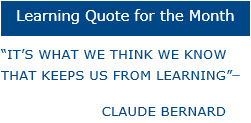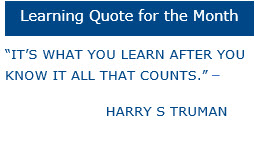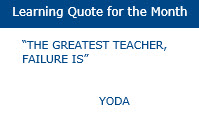Implementing the MMC Corporate Training Program in 4 Steps
 Has your company just purchased corporate training licenses and tasked you with managing the entire initiative?
Has your company just purchased corporate training licenses and tasked you with managing the entire initiative?
It may seem like a daunting task, but if you follow these simple steps, not only will you look like a rock star in the eyes of your boss, but your company will also quickly reap the benefits of SAP Training!
Step 1: Complete Pre-Rollout
There are a few things you will want to review after being assigned as Training Admin for your company. First, what goals were set around training? You may need to refer to the decision-makers about this. If this step was skipped prior to starting the program, no worries. Review our blog for help on Setting SAP Training Goals.
Once the company training goals have been established, share them with your account representative at MMC. When we know what the collective goals are, we can help the Admins ensure that they are accomplished.
For more tips on preparing your training program, check out our blogs 3 Things You Need For A Successful SAP Training Program and 5 tips for a successful SAP training program.
Step 2: Roll Out the Program
Now that you have completed the pre-roll out tasks, let’s get started! First things first, you will need to onboard your users. You can do this a few different ways:
- Using your company’s unique registration link, found in the Admin Dashboard
- Via the Mass Import Users tool in the Admin Dashboard
- By reaching out to your MMC account representative
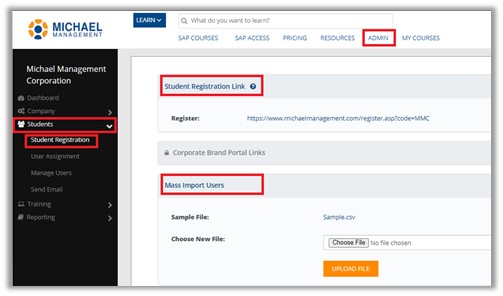
At the same time, you are assigning the licenses, if it makes sense for your company’s training goals, you can also begin to assign courses to users. This is done in the Admin Dashboard under Students > User Assignment.
The last, but probably most important step in rolling out the MMC SAP training program is to set clear expectations for your users. If users need to complete a specific course or set of courses, a due date should be set and communicated clearly. If users need to earn a certain amount of skill points, again that needs to be communicated.
Many of us are still working remotely due to Covid-19 and have undoubtedly faced new challenges as it pertains to maintaining clear and effective communication with our associates. Our blog post, 5 Tips for Managing Remote Teams provides some ideas of how you can better manage your team from a distance.
As I mentioned earlier, it is imperative that the company goals are shared with your MMC account representative. This way we can assist with tracking progress to those goals from the beginning.
Step 3: Manage the Program
Once the initial rollout of your training program is done, regular check-ins by the Training Admins will ensure success. We recommend that the Training Admin(s) perform the following tasks in the Admin Dashboard at least once per month:
- Run the Adoption Rate report for a quick understanding of overall engagement. See the current license assignments, user course activity, and even which users are not completing assigned courses
- Send course completion reminders. You can send them directly from the Adoption Rate report or Completion Tracking report
- Assign all available licenses and re-assign used licenses as necessary by going to Students > Manage Users
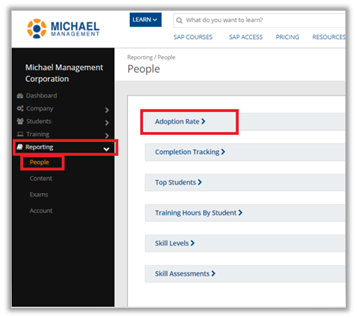
The Customer Success team here at MMC can help with many of your account maintenance tasks, but we rely on direction from the Training Admins. So if you need help, just ask.
Step 4: Analyze the Results
You do not have to, and should not, wait until the end of your company’s training subscription to examine its effectiveness. Instead, it is a good idea to dissect your training program on a quarterly basis. Has your team adopted the program? If not, why? What is working & what is not? Has there been any user feedback to consider? These are the kinds of questions you should explore.
This step is made especially easy for the Enterprise Level accounts (25 + licenses) who have access to additional analytics reports.
Do not forget that your MMC account representative is a resource as well. We can help you analyze the training data, brainstorm ideas to increase engagement, and even provide training incentive prizes in some cases.
Wrapping It Up
To summarize, start by reviewing the goals that were set when it was determined that training was needed. Then, roll out the MMC training program by onboarding the users and setting clear expectations. Set a monthly reminder for yourself to monitor user progress and license usage and remember that the training licenses are transferrable within the account. That means you can assign & reassign licenses as often as you need to. Lastly, analyze training effectiveness on at least a quarterly basis and work with your MMC account representative to make changes as necessary.
There you have it, 4 simple steps to manage your company’s SAP training program - Login here to get started!
.png)