Making Presentations Easy
by Donna Hanson
 It is said that one of the greatest fears in life is public speaking.
It is said that one of the greatest fears in life is public speaking.
In today’s business world, being able to present is an essential part of business. Whether it is updating your colleagues or team on a project, educating clients or colleagues, or pitching your products or services to customers, it is an essential skill if you want to get your message across.
Unfortunately, in today’s world of technology and online meetings and events many meeting attendees experience the boredom of presentations that lack enthusiasm, purpose, and in many cases could easily be replaced by a document for review instead of wasting precious working hours.
With so much riding on presentations we make, as a corporate productivity trainer, it surprises me how often people repurpose old presentations at the last minute or spend very little time creating presentations that move people to their desired outcome or provide the right balance of information without overwhelming.
Here are two questions to help make your next presentation easier to create.
What is the purpose of your presentation?
When it comes to presentations, one size does NOT fit all audiences!
In fact, using this approach could potentially mean staff members learning a new process make mistakes, clients become overwhelmed by information so they do nothing, resulting in lost sales, or worse your audience just wonders what on earth the purpose of the presentation was.
Take a moment to consider the desired outcome of your presentation.
Is it to move a client or prospect to purchase; to educate a client on how to use your product or service; or to provide insight or overview to your team of the status of a project?
When you identify the desired outcome, it provides a foundation for your presentation. For example, what you put in a presentation for a sales pitch is totally different to what would be in a presentation to educate a client on how to use your product or service.
When you know the purpose, you can then build a presentation that focuses on achieving it rather than putting together a presentation and hoping for the best. After all, you are investing time in creating the presentation, my guess is you want it to hit the mark with your audience.
What will you put into your presentation?
After you have identified your presentation’s purpose, because pretty much impossible to put everything into you presentation, you need to consider what will and won’t be included. Some considerations include:
- The amount of time you have to present – The shorter the amount of time, the more you will need to home in on the key items to be shared.
- The presentation format – For example, is it a large audience in an auditorium on multiple big screens, or a boardroom style setting with a small group of people and your data on a television or projector screen or is it an interactive two-to-three-person client pitch.
- Delivery mechanism – is it being delivered in person or online? If it is online, you may need to consider removing video or audio due to delays or connectivity issues
- Resources – do you require images, data, or information that needs to be gathered before you put the presentation together; do you need to prepare handouts or provide samples to leave behind.
Bill Gates is credited with saying, “Most people overestimate what they can do in one year and underestimate what they can do in ten years.” When it comes to presentations, most people overestimate what they can share in a one-hour presentation. Don’t be tempted to try and impart your 10, 15 or 20 years of experience into a one-hour presentation. It’s not possible and will only leave your audience overwhelmed which ISN’T the desired result.
So next time you create a presentation, ask yourself these two questions before you start. They will help guide you in preparing a presentation that is effective and appropriate for your audience's needs and hopefully deliver your desired outcome.
Want to learn more about creating presentations?
Want help making sure your next presentation is easy? Sign up for my short course Tips for Creating a Presentation with Microsoft PowerPoint.
by Donna Hanson
More Blogs by Donna Hanson

Why you don't need to know EVERYTHING about Microsoft...
When it comes to working with computer software in business today, Mic...
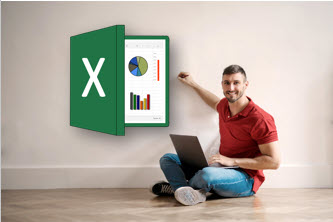
What are Excel Functions and which ones do I NEED to...
When it comes to working with Microsoft Excel, many people f...

Pivot Tables Your Secret Weapon for Data Analysis in...
So many clients I work with want to know how to create complex formula...
Related Blogs

Excel vs. Google Sheets: How to Choose
The business world practically runs on spreadsheets, whether they&rsqu...

11 Tips for Better Personal Performance at Work
How are you performing in your role at work? How could you improve you...

Is SAP a Good Skill for Your Resume?
SAP is one of the most robust software systems that are available for...
.png)

