Drive Your SAP Learning Adoption With Our SAP Fab 4 Courses
by Leslie Bass
 Congratulations – your company is moving forward with initiatives for SAP Training this year!
Congratulations – your company is moving forward with initiatives for SAP Training this year!
So, what goals have you put around your initial SAP training plan?
It always works well to start with the end in mind. This means laying out your learning goals with a clear vision of what needs to be accomplished and then setting active tasks to make those goals happen. Have you seen our free Manager’s Guide to SAP Training?
If you are looking to see what will be involved in this type of training plan – then read on! It is a big undertaking and there are many points to consider such as: WHO will be trained, WHEN will we be trained, and WHAT SAP modules do we need training in?
Who
Does your company have remote users, international locations, or training in various skill levels required? A live learning classroom for each scenario can be a big undertaking of scheduling and coordination not to mention time and expense. It is good to get everyone together and share the learning experience and knowledge in the same room – but be prepared for the time involved and plan far enough ahead to meet your goals.
Can you manage all these scenarios with your classroom training team or are you considering eLearning to supplement some of those tough tasks? We have hundreds of eLearning SAP courses – from getting your beginning students off to a great start with our core Fab 4 courses to supplementing and enhancing the knowledge of those who have SAP experience already.
What
Learning materials are beneficial for students for reference, note-taking, and learning retention. That reference material can be online webpages or handouts, but be sure you have something for students to refer to when they leave the classroom. You need a consistent message in your training materials, because once the training hits the workforce floor – it can go into many directions if there is not a roadmap and reference for students to follow. Creating that material goes hand in hand with your classroom materials and can be a big job to update.
All our hands-on core SAP simulation courses come with PDF handouts of the course content. We also have several helpful quick guides for SAP Navigation. Page up, page down. Back, exit, cancel. Create a new item. Add to favorites. Create filter. Whew! There are lots of details to know in SAP. You or your students can print out this great SAP cheat sheet and keep it handy while taking our courses.
When
We hope you work at a company that puts training at the front of the line when it comes to new software releases and technical training. Even after you have identified who you are going to train and what you are going to train them on, the when starting date was probably several months ago! You may need to get everyone up to speed a lot faster than you think.
What if you could have your students learn core skills before they even step into your live training classroom! Wouldn’t that help bring everyone to the same playing field? The 4 core courses of SAP eLearning with Michael Management can give your students the basic understanding they need to navigate the Menu tree in SAP, execute transactions, understand terms, icons and buttons they will use throughout SAP as well as get experience with running standard reports to look at your new SAP data. You could jumpstart your learning adoption by MONTHS over classroom training.
How Will You Calculate Your Training Budget ROI or Employee Engagement?
We have a few tips for you!
We have been in the SAP eLearning business for over 20 years, and we’ve got your back. Our courses are all available now, ready to go when you are. We have an LMS that will let you assign courses to your students and easily follow up with reporting and tracking that tell you who has completed their assignments, when they took the training and how they did on the exams.
Our most successful customers create an atmosphere of learning and use MMC to challenge their employees and keep the excitement going. You can download some great SAP Training success stories of companies just like yours here!
Here are some of the ways they engage their employees:
- Create division or department eLearning superstars to ensure team cooperation.
Get your best and your brightest SAP learners to help you help all your learners by providing tips on how they accomplished their learning, and what SAP training they are excited about. Having motivated employees is a gold star measure!
- Make sure the learning content is relevant for each learner and in a format that meets that student's preferences and needs. Nobody brings the team down more than that one person who is upset about HAVING to go to training. Using eLearning with 24/7 internet access can help get that one person on track by letting them take the training on their own time and in their own space. Give them a reason to want to learn SAP by checking out a few SAP career hot topics in our SAP infographics.
- Assign and monitor training from anywhere. Our tools help you keep your training on a track to success, knowing where there are gaps, who needs to catch up, and what kinds of scores your learners are getting on their exams and skill checks.
What Do LEARNERS Think of Our Fab 4?
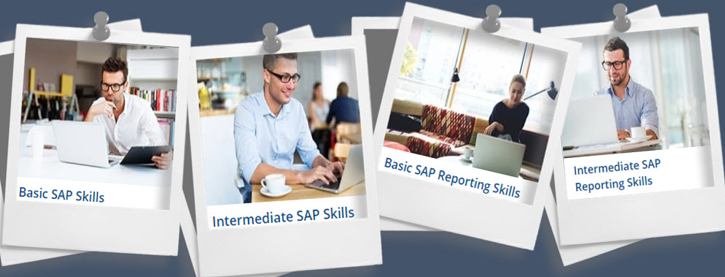
Here are a few comments straight from course reviews:
“I like the clarity of the lessons as well as the hands-on training.”
“Images, text, and voice clearly indicate step by step what to do next. Also, if there is an incorrect option the system will send an alert, and asks to try again“
“I'm really liking it and I know is going to help me in my career”
“The lessons are very informative and easy to follow.”
“The course is very informative and user-friendly”
“This would have been much more helpful when we started using SAP instead of 5.5 years after the fact.”
“I love how easy they are to understand.”
START With Our Fab 4 To Jumpstart Your Completed Goals List!
- Set your goals - Determine your overall training goals and set them up now to begin tracking your tasks to success early.
- Know your learners - Setting goals for learning just 4 basic SAP courses for some team members – or maybe only 1 or 2 for other team members will customize your program and make your learners happy in completing their goals.
- Explain the value of everyone going through the basics – Everyone starting with the basics gives your learners a good foundation in SAP, which launches the training that is more specific to their jobs that is coming quickly in the months ahead.
- Explain the value of understanding the basics of SAP – SAP is huge! There are thousands of SAP transactions, hundreds of icons and buttons – create a foundation for your students that gives them a sturdy footing to build on, before you to on to specific task training for their jobs. Make this foundation available for them 24/7 as they build on the tougher skills.
- Watch your student’s progress - provide accurate information on a regular basis to your training leads and managers:
- Check the student feedback report
- Encourage sharing in weekly meetings – how is the training going – share stories
- Provide times for students to train and track it
- Wrap it up - Celebrate course completions, department goals, and your student’s success rate!
We wish you all the best on your exciting SAP journey – we hope to see you in our Client Success Case studies!
by Leslie Bass
More Blogs by Leslie Bass
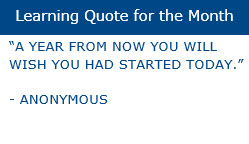
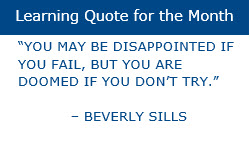
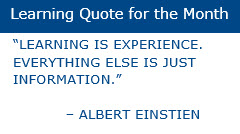
Related Blogs

SAP Skill-Building & Retention: Use It or Lose It
How many of us used to be good at math but nowadays reach for a calcul...

5 Reasons Why You Need Microlearning
Microlearning has received a lot of buzz and praise in the last few ye...

4 Tips to Help You Succeed as a Training Manager
Seeing as I’m writing a blog on how to succeed as a training manager,...
.png)

