Handling of Warehouse Materials With Special Storage Requirements
Here's a great guest blog from our friends at ERPfixers. This tip is directed at those needing to control the movement and storage of materials having special warehousing requirements. These materials fall primarily into 2 categories:
- The materials are truly hazardous in nature as defined by globally accepted hazardous categories (flammable, explosive, corrosive, etc.).
- The materials have some other storage requirement due to the nature of the material and/or regulatory requirements. Examples include materials requiring some level of temperature control and controlled materials such as narcotics. In these cases, it is imperative that the material be maintained in the appropriate refrigerator or freezer storage, or in the case of narcotic materials, be kept in a locked area.
Get help with SAP Materials Management - download this:
SAP MM Cheat Sheet
The methods discussed in this tip apply to the standard SAP Warehouse Management offering contained within the SAP ERP Logistics Execution area. While the information will already be known to experienced SAP consultants, it will hopefully be of some value to those who may be new to warehouse management in SAP. The intention is not to revisit technical information that is well known, but to review this information with some level of detail in order to make a correct business decision.
Option 1 – Hazardous Material Management
This discussion applies to the hazardous material management options contained within SAP warehouse management. It is intended to control placement and storage of material within a single warehouse, and should not be confused with the SAP Environment, Health, and Safety product (EHS) which, among other things, manages the shipment of dangerous materials.
In the SAP Implementation Guide, hazardous material management configuration is contained within the warehouse management area of logistics execution. The primary configuration objects are the region code and the storage class. The region code is simply the country in which the warehouse is located, but is important because warehouses are assigned to regions.
The storage class defines the nature of the material, i.e. the nature of the hazard or special storage requirement. SAP’s intention is for storage classes to only represent hazardous conditions, and provides the following default list of storage classes based upon regional and global standards. This list may vary slightly in your SAP system depending upon the enhancement pack level of your ECC6 system, but what you see should be pretty close to this. Additional values can be added as they are defined by regulatory bodies.
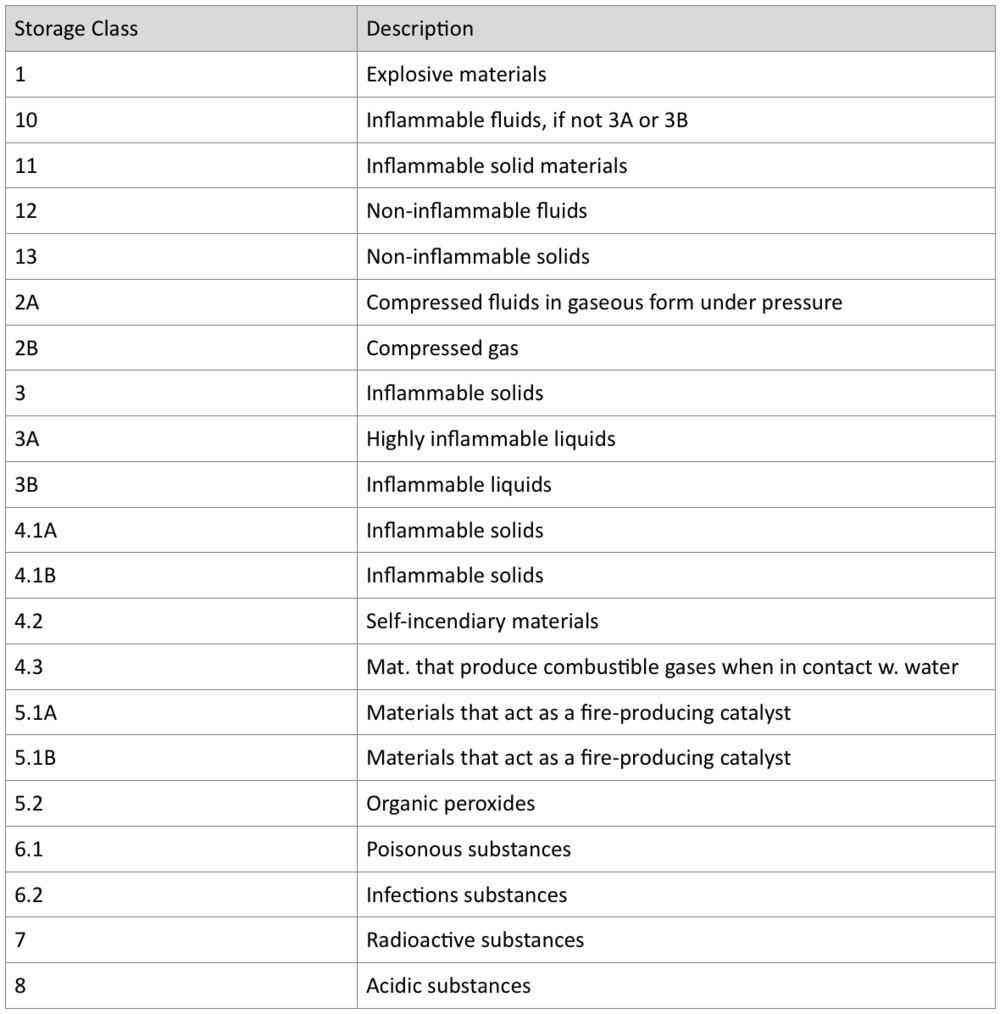
As is the case in most areas of configuration, SAP allows you to create your own storage classes, and this provides the option to include materials requiring storage within a particular temperature range, narcotics, high value parts, or any other condition which may be required by a business. This provides a high degree of flexibility but also requires some cautions which will be discussed shortly.
Without going too deeply into configuration, the setup of hazardous material management can be summarized at a high level in the following steps:
- Decide upon the storage classes to be controlled, creating your own if necessary.
- Decide upon the warehouse storage types for which placement of these classes of materials is to be allowed or disallowed. Hazardous material checking will need to be activated in these areas.
- Assign the allowed storage classes for each storage type where checking has been activated.
- Create the relevant hazardous material number for each storage class.
- Assign the relevant hazardous material number to each material that needs to be controlled.
In deciding which storage types need to check for hazardous materials, the following rules should be followed:
- Do not activate hazardous material checking for interim storage types. These are the virtual storage types 901-999 used by SAP for activities such as goods receipt, goods issue, posting changes, and other warehouse processes. All materials will need to pass through these storage types at one point or another, so checking for hazardous materials in these areas is pointless.
- As a general rule of thumb, do not activate hazardous material checking in any area where all types of materials are eventually required. An example of this is some production supply areas where both standard and hazardous materials must be staged for production.
Once the relevant storage types have been agreed upon, the required configuration is straightforward and carried out in the area of configuration shown below.
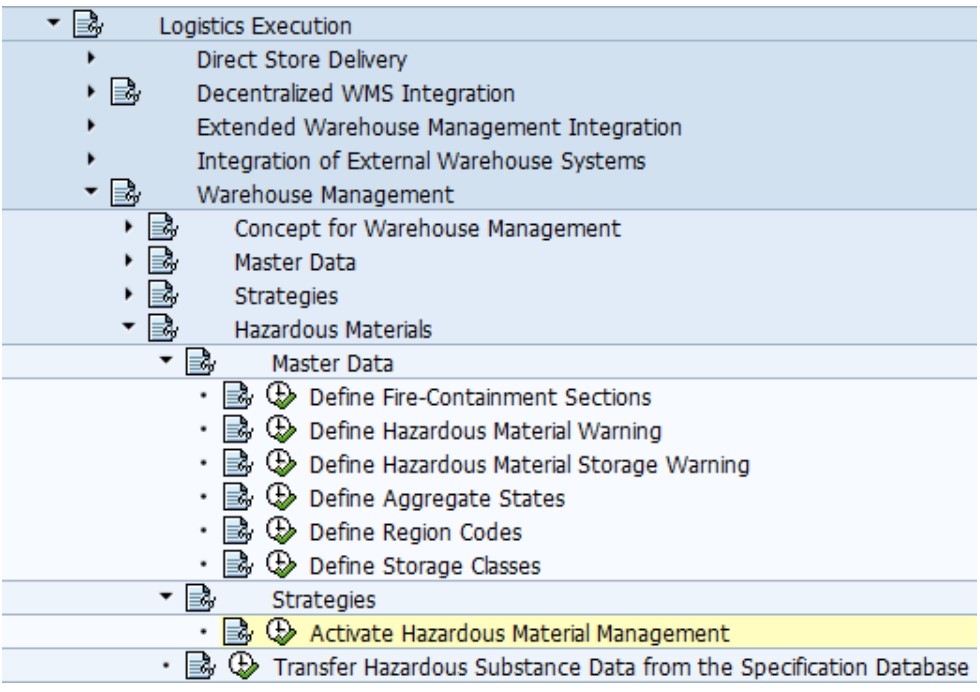
Within this area of configuration, the first 3 buttons contain the main activities.
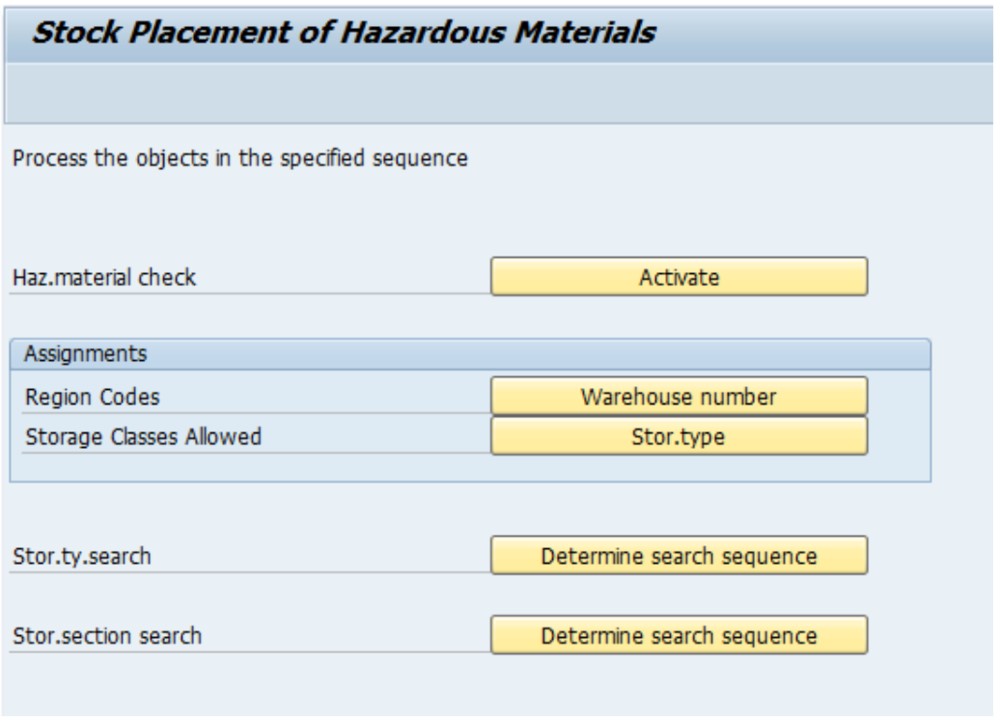
The first step is to activate hazardous material checking for each relevant storage type, which is accomplished by selecting 1 in the 5th column. Note that the section checking referenced in option 2 does not actually prevent incorrect placement of hazardous materials in a storage section and should not be used.
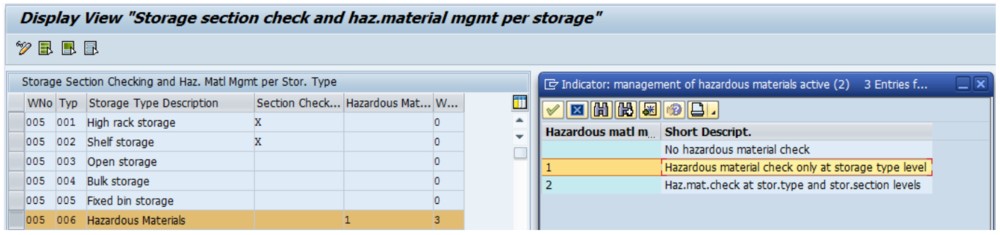
The second step is to assign a region code to your warehouse.
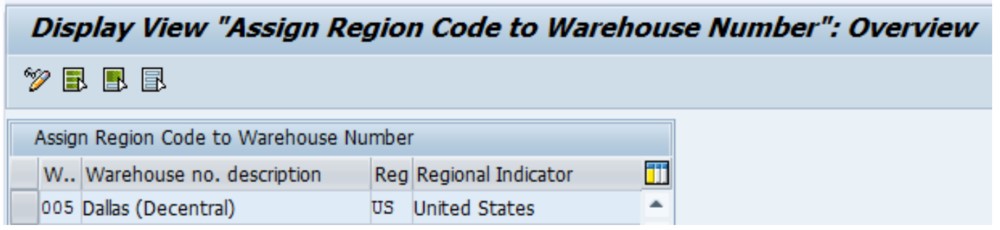
The final step is to assign the storage classes allowed in each relevant storage type, keeping in mind that a blank entry has meaning. If a storage type is checked for hazardous materials, and there is no entry with a blank storage class, then no non-hazardous material will be allowed in that storage type.
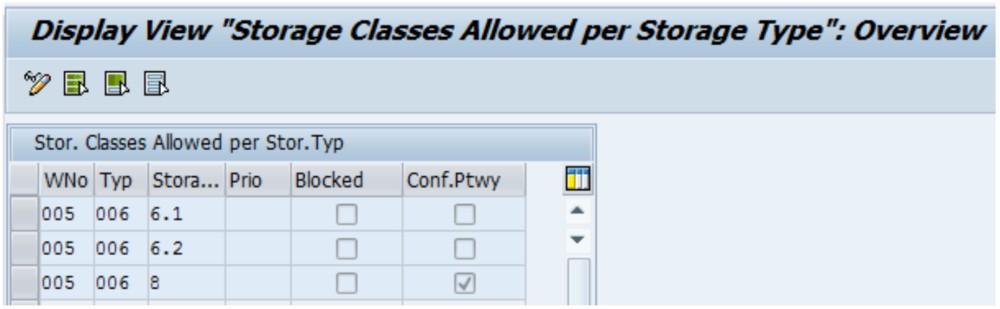
Once the configuration is complete, the next step is to create a hazardous material number using SAP transaction code VM01. The actual number and description may be anything that makes sense to your business, and the region will be that assigned to your warehouse. Within the hazardous material number, the relevant storage class is assigned as shown below.
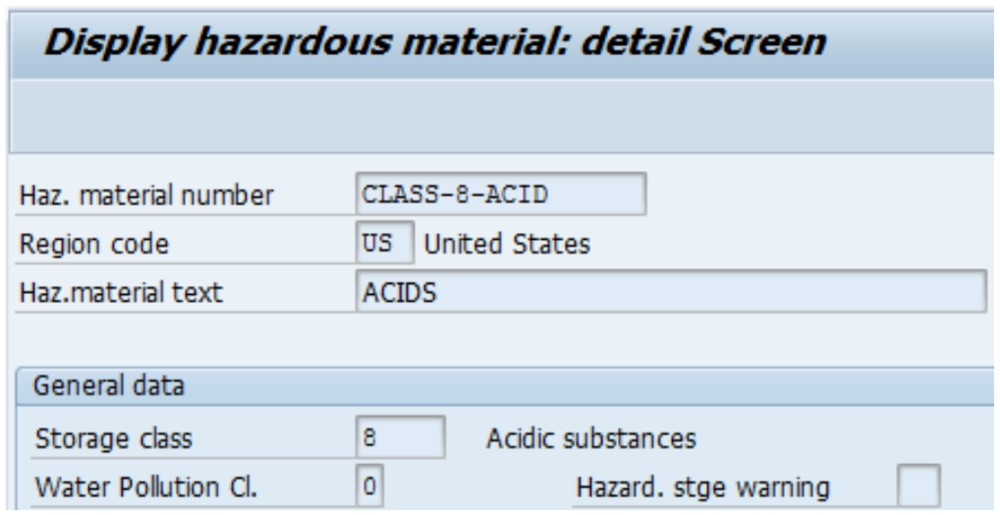
Once the hazardous material number is created, the final step is to assign it in the relevant material master. The hazardous material number field can be found on the plant data / storage 1 view of the material master, or on the warehouse management 1 view as shown below.
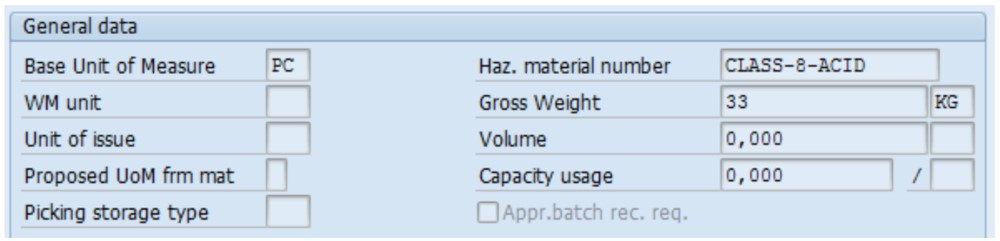
Once hazardous material numbers have been assigned to relevant materials, any attempt to place hazardous materials where they are not allowed will result in a hard error in the format “storage class XXX not allowed in storage type XXX”.
This is exactly the behavior that is desired, but I mentioned a caution earlier that needs to be discussed. The caution is that the hazardous material number is a global field in the material master, which means that it applies across every plant in the system. It would seem that a material that is flammable in one place would be flammable everywhere, or that material that needs to be stored in a certain way in one warehouse should be stored the same way in all warehouses. In practice, storage requirements can vary from country to country based upon varying legal requirements, and this becomes an issue for companies having multiple warehouses. This strategy is therefore completely effective only in the following circumstances:
- A company has a single warehouse, and there is therefore no possible conflict between warehouses.
- A company has multiple warehouses, and all warehouses agree upon the storage requirements for all materials.
So what if these conditions are not met?
Option 2 – Storage Section Search
Storage sections are a standard subdivision of storage types in SAP warehouse management, and can be used flexibly for many purposes. A storage section search is commonly used to group materials based upon common characteristics, with fast moving versus slow moving parts being a common example. One of the benefits of using storage sections in this manner is that the space set aside in the warehouse for a storage section may expand or contract as necessary just by changing the storage section on a range of bins.
Setting up a storage section search in SAP is a very straightforward activity that is well known by anybody familiar with the warehouse management application. The decision point in this area that is relevant to materials with special storage requirement is whether the storage section search will be a “soft” check which may be overridden by warehouse staff, or if it will be a “hard” check which may not be overridden. This option is selected when activating the storage section check for a storage type in configuration as shown below.
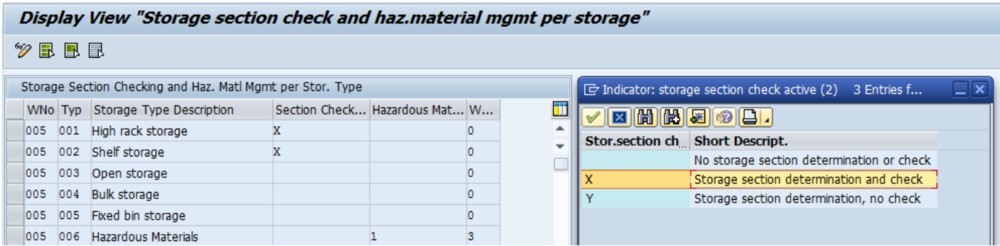
For the purpose of determining the placement of material in a manner that cannot be overridden by warehouse staff, the “X” option should be selected.
Again, without going too deeply into configuration, the setup of storage section searches can be summarized at a high level in the following steps:
- Decide upon the category of materials to be controlled (i.e., flammable, corrosive, etc.). These will be represented as storage section indicators.
- Decide upon the warehouse storage types for which placement of these categories of materials is to be allowed or disallowed. Storage section checking will need to be activated in each of these storage types.
- Define a section search strategy for each relevant storage type based upon whether a category of material (represented by a storage section indicator) should or should not be allowed.
- Assign the relevant section indicator to each material that needs to be controlled.
In deciding which storage types should be activated for a storage section search, the rules are similar to those for hazardous material management checking:
- Do not activate storage section checking for interim storage types. These are the virtual storage types 901-999 used by SAP for activities such as goods receipt, goods issue, posting changes, and other warehouse processes. All materials will need to pass through these storage types at one point or another, so storage section checks in these areas are pointless.
- As a general rule of thumb, do not activate storage section checking in any area where all types of materials are eventually required. An example of this is some production supply areas where both standard and hazardous materials must be staged for production.
As with hazardous material management, the required configuration is straightforward and carried out in the area of configuration shown below.
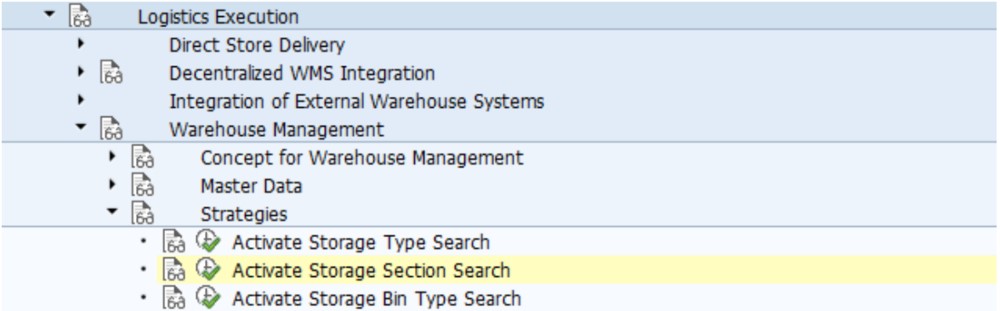
The 3 buttons below contain the main activities.
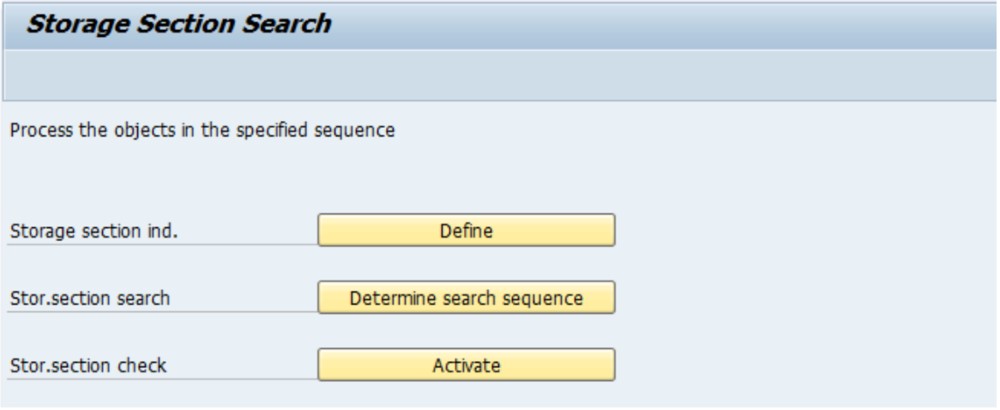
The first step is to define the indicators to be used based upon the categories of material to be controlled. SAP provides the fast moving and slow moving defaults shown below, but additional indicators can be created. For example, indicator ACD may be created to describe acids that need to be controlled.
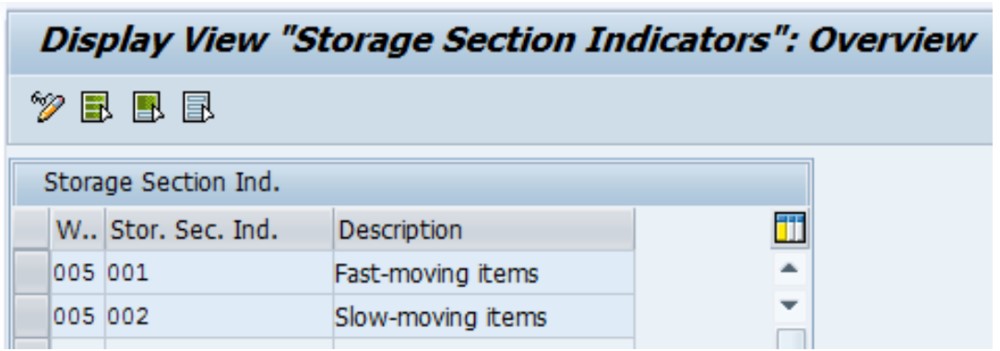
The next step is to create a storage section search for each storage type that should be checked for a given storage section indicator. So for a given warehouse, storage type, and storage section indicator, material will be placed in the given storage sections in the order listed in the table.
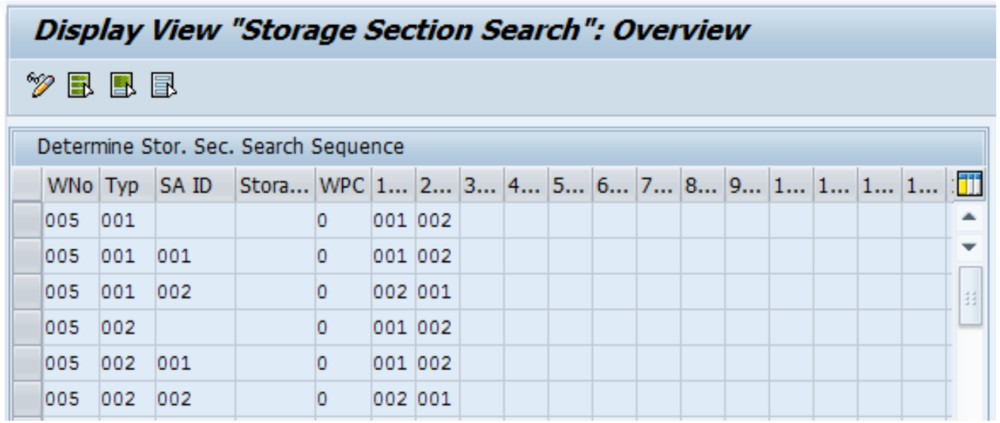
The final configuration step is the activation of the storage section search that was already discussed. Again, the key to fully controlling placement and storage using this method is to select the “X” option for the type of check.
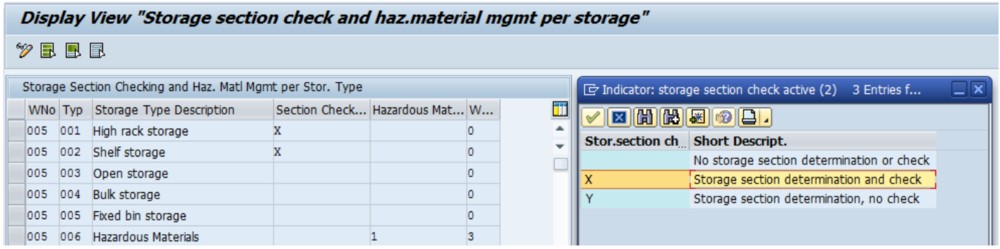
Once this configuration has been completed, the last step is to assign the storage section indicator in the relevant material masters. This is done on the Warehouse Management 1 view of the material master as shown below.
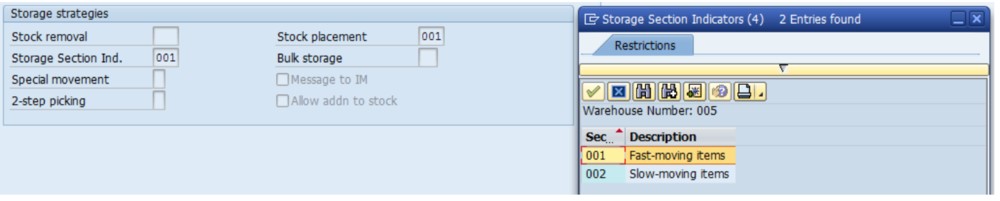
Because the “X” option was selected when activating the storage section search, any attempt to place the relevant material in a storage section that is not included in the storage section search will result in an error in the general format “error occurred during storage section search”. While not as descriptive as the hazardous material management error, it nonetheless accomplishes the intended purpose.
Conclusion
Hazardous material management is a well-established function in SAP warehouse management, and is the recommended approach for controlling placement and storage of hazardous materials in a warehouse. Because the hazardous material management field in the material master is global information, conflicts can occur between multiple warehouses. The judicious use of storage section searches can provide an equally robust level of control over certain classes of materials while avoiding conflict between warehouses. In summary, the following guidelines are suggested:
- Use hazardous material management in a single warehouse system, or in a multiple warehouse system where the classification of hazardous materials has been uniformly agreed in advance between all warehouses. As discussed, this caveat applies equally to additional uses of this functionality that may be envisioned, such as materials requiring cold storage.
- Use storage section checks in the manner shown where known conflicts exist between warehouses in the classification of hazardous or other materials.
Related Blogs

S/4 HANA Reporting Considerations
There are a number of new reporting options which need to be considere...
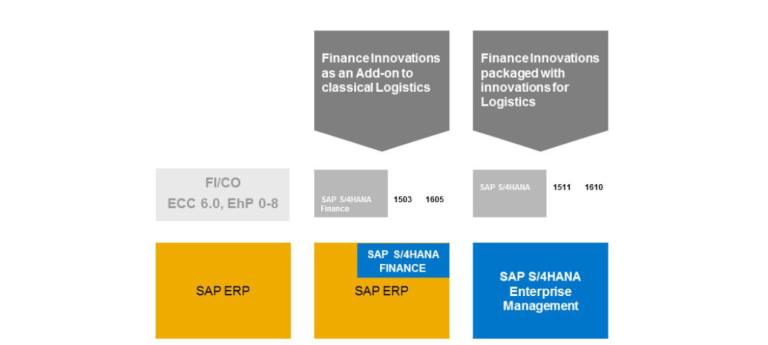
Finance in S/4 HANA: What, Why, How & ACDOCA
Nowadays there is a tremendous interest in S/4 HANA, especially from c...

SAP Indirect Access: Duke Law Professor Says Fees Are...
What is SAP indirect access? It’s data exchange between SAP and a...
.png)

