SAP Controlling Module: What You Need to Know
by Michael Management
 The SAP Controlling module is one of the most complex and demanding components of getting certified in SAP financials. The controlling module is well-known among those who attempt to earn their certification, particularly as they grow in their expertise using SAP’s financial settings, menus, and reports.
The SAP Controlling module is one of the most complex and demanding components of getting certified in SAP financials. The controlling module is well-known among those who attempt to earn their certification, particularly as they grow in their expertise using SAP’s financial settings, menus, and reports.
But the module — and the rest of the curriculum required for certification — presents and teaches so much information that it’s easy to be overwhelming. So if you’re about to embark on learning SAP controlling, what can you expect in terms of workload? How can you prepare yourself for one of the most challenging learning opportunities of your career?
While everyone learns differently, there are a few ways to break down the SAP Controlling module into a simpler, more bite-sized concept.
We’ll discuss some of that information in this blog.
So to start, what can you expect from the SAP Controlling module?
Fundamental Skills for SAP Controlling
In SAP, “fundamental skills” are considered any proficiency that can be applied across multiple SAP disciplines. These are the activities that you must master in order to use the most basic SAP functions.
Generally speaking, fundamental skills include a wide range of different concepts. These can include:
- Navigation
- Reporting
- Entry-level skills for a certain specialty
Navigation and reporting are simple enough. In fact, if you’ve completed any other SAP modules, you may already know how to do these basic tasks.
However, the entry-level skills throw a little bit of a curveball into the mix.
In the case of the SAP Consulting module, these include skills around S/4 HANA, which is SAP’s enterprise resource planning client.
S/4 HANA is used for everything from management to business processes, and the impact that it has on a business is both quick and profound. Many of the changes to a company’s S/4 HANA settings take effect in real-time, allowing this system to roll out just about any new feature or fix that is needed in a timely fashion.
To learn SAP Controlling, you may not need to know the ins and outs of S/4 HANA as a development or roll-out platform. However, you will certainly need to know how to use it for the purposes of reporting on finance.
Once you have the fundamentals down, it’s time to move into the core of your learning.
Core Curriculum for SAP Controlling
SAP’s Controlling module is concerned primarily with finance (to state the obvious). This covers the lion’s share of what you, as a controller, will have to do in a future position.
As a result, the information and criteria of the core curriculum are highly focused on accounting, analysis, profitability reports, internal orders, and much more. In other words, you’ll learn the skills that are essential to modifying, watching, and improving the financial throughput of your entire organization (or your department, if you’re part of a large enterprise).
It’s important to note that the information covered in the core curriculum is specific to SAP. That means that if you don’t already know the fundamentals of, say, accounting, you won’t learn them in SAP’s accounting curriculum.
Instead, you’ll learn how SAP specifically works in the field of accounting and how you can use SAP to make accounting easier, faster, and more precise. This means that it’s crucial for you to have a moderate background in finance, particularly how it pertains to larger organizations.
Beyond this, you’ll also encounter some curriculum areas that are completely focused on SAP specifically. This includes areas like SAP internal orders. The internal order functionality operates in an ultra-specific way with SAP, which makes it a brand-new area of learning for almost everyone who embarks on this module — regardless of how much they already know about finance.
Finally, you’ll also learn different methods of using SAP to help establish hierarchies in the reports and objects that you build. This, in general, is a major way that you can organize, structure, and even automate parts of your day-to-day work as a controller.
With all of this in mind, you’re now informed on the bare bones of what you can expect from the SAP Controlling module.
Download Your Free Infographic: SAP Controlling Cheat Sheet
There’s still so much more that’s involved in the SAP Controlling module, and that means there’s more for you to learn in it as well.
With that in mind, we have a helpful addition to your notes that can help you break through some of the more challenging parts of the Controlling module.
It’s a quick, handy graphic that you can use to remind yourself of key points and important concepts that often challenge those who want to earn their certification as an SAP Controller.
Are you ready to simplify one of the most challenging parts of the SAP curriculum?
Click here to download your SAP Controlling module cheat sheet!
by Michael Management
More Blogs by Michael Management
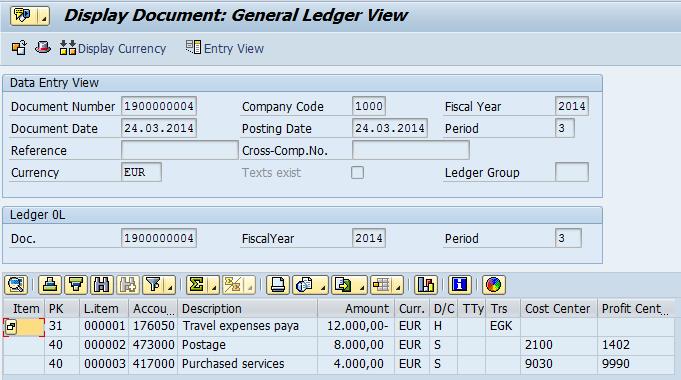
Unlock Financial Precision: The Critical Role of...
Mastering Document Splitting in SAP Central Finance: Essential Ins...
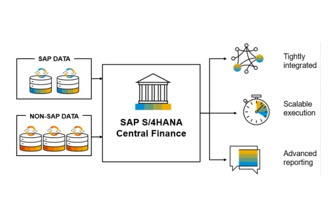
Unlocking Success: The Strategic Imperative of Group...
Why is Group Reporting Critical for SAP Central Finance? Masterin...

Kickstart Your Career: Mastering SAP Inventory...
SAP inventory management is an in-demand skill set from large companie...
Related Blogs
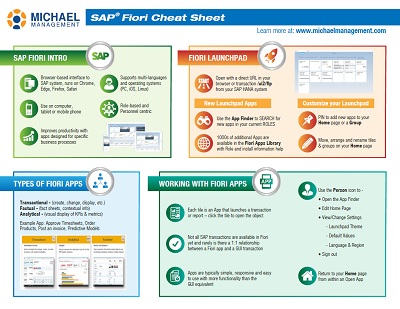
Your Short Guide to SAP Fiori
SAP Fiori is the user experience and design that empowers businesses t...
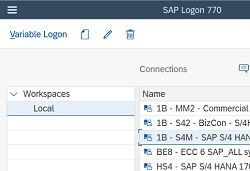
New Features in SAP GUI for Windows 7.70
SAP has recently released the new SAP GUI for Windows 7.70 and this ar...

The Top 4 Questions Managers have about SAP Training...
In every company, there are managers who are constantly looking for new and...
.png)

